By University of Bristol Computer Science student team: Sonny, Sergi, Thomas, Daniel and Milosz
Back in September five of us gathered round a table thinking about the prompt given to us by Bristol Museum: develop an interactive exhibit where visitors touch replicas of artefacts and related information appears, creating an interesting and fun way to learn about these objects.
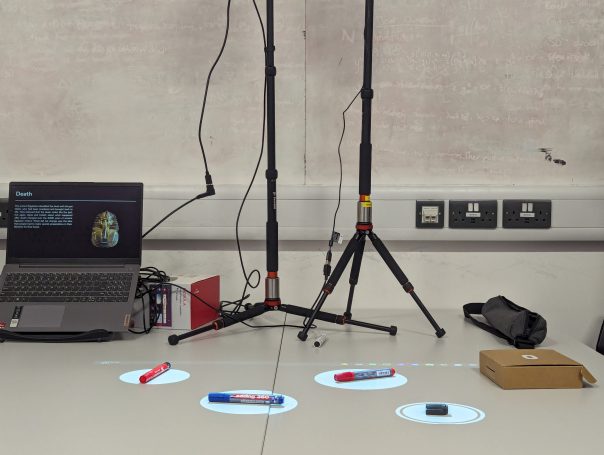
After many months and iterations, we finally came to the design you see above, an exhibit consisting hotspots over the replicas on a table. When the hotspots are touched, information about each artifact is displayed.
But how did we get here? With little idea on how to tackle such a task we split it into the three logical sections: how do people interact with the replicas? How do we display the information? How do we make it easy for museum staff to use in future exhibitions?
How do people interact with the replicas?
This was tough as we didn’t have any examples to work off – we couldn’t find anyone who’d done something similar.
We explored many possible solutions; looking at methods such as computer vision, lasers and detecting decreases in light. Through our exploration we ultimately settled on MediaPipe; an AI-powered hand tracking model which allowed us to see how users touched the replicas.
We created hotspots in which the replicas could be placed and animations to prompt visitors to interact.
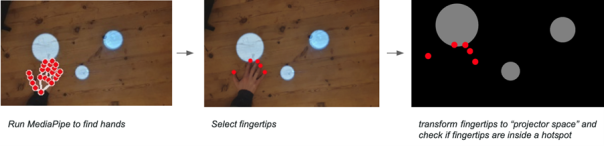
While two of us worked on this, the rest of the team was busy creating a user interface, so users could engage with the exhibition.
How do we display the information?
This was a simpler task; the museum had informed us that they wanted to use projectors to show this information, so we created a dynamic display with a black background and white text to make it less blocky and more appealing to the eye. After a few iterations with museum staff and user feedback we came to the structure shown. Videos, image slideshows and text can all be included.
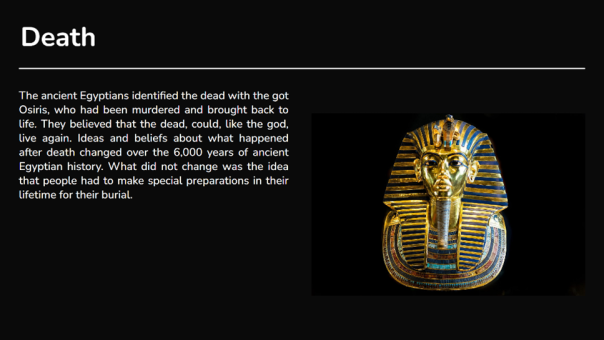
How do we make it easy for museum staff to use in future exhibitions?
We wanted to create a easy-to-use system with equipment most museums would already have.
A projector displays hotspots and a camera detects when people touch them. The camera and projector can be calibrated with the click of a button. A second projector displays information, which changes according to how the users interact with the hotspots.
We also designed an editor allowing staff to add, remove and position the hotspots, and attach relevant information to them. We added import and export features so the design can be used on different machines.
Conclusion
Overall this was a fun project to work on. We learnt a lot about computer vision, hardware, frontend development and working as a team on a larger project. We are grateful for Bristol Museum for coming to us with such an interesting task and are looking forward to seeing this software in action.