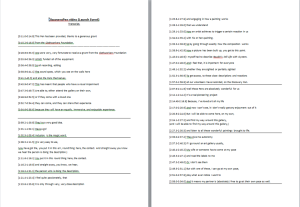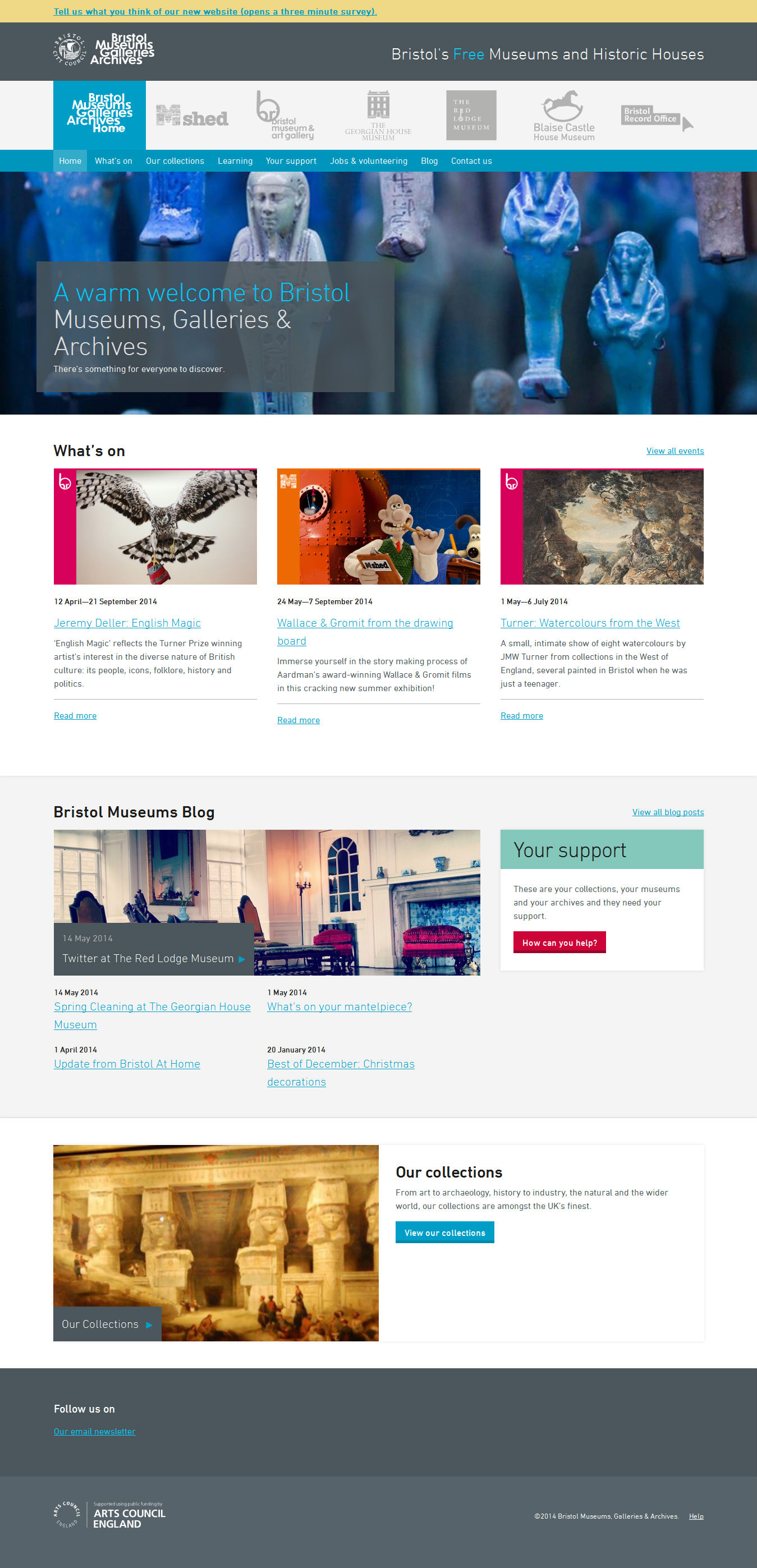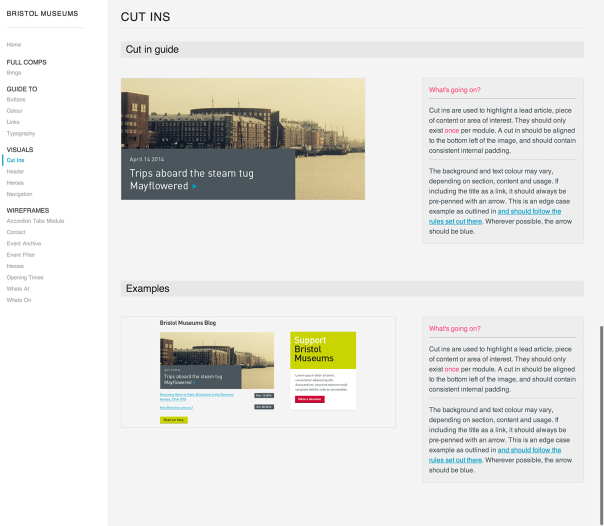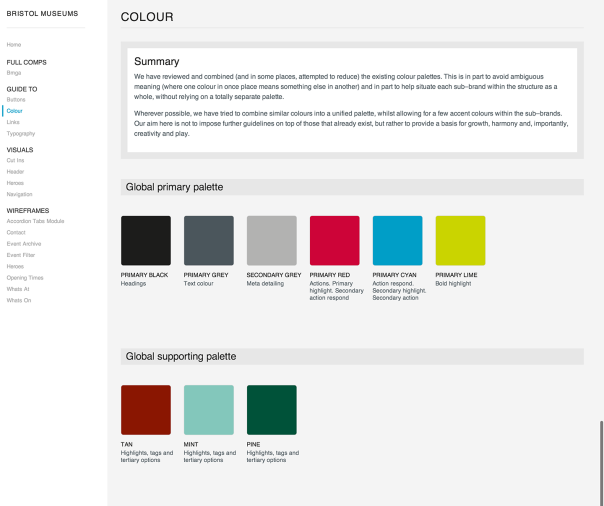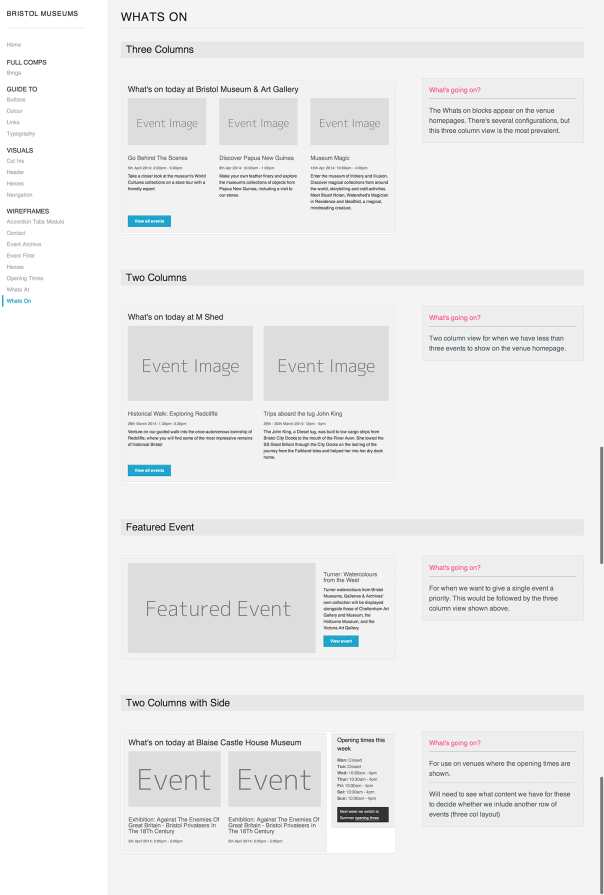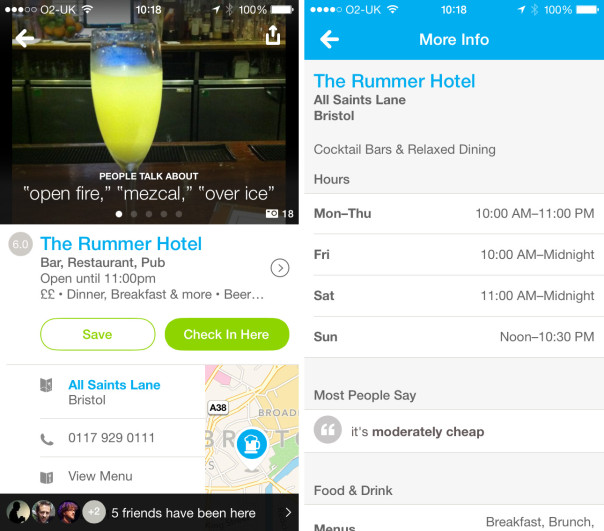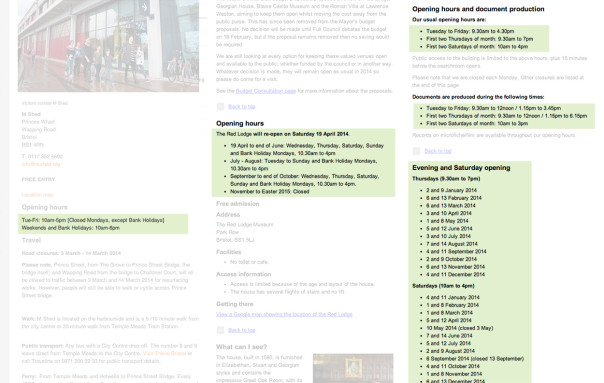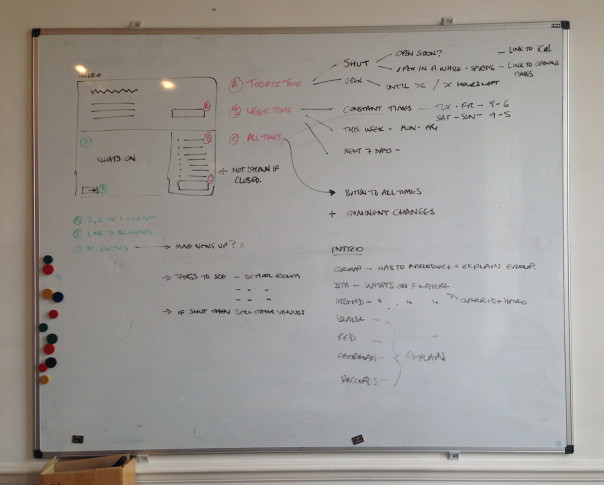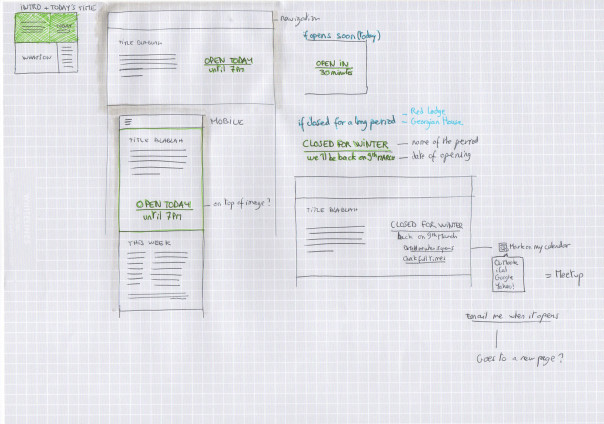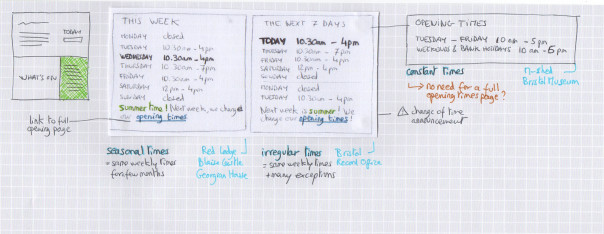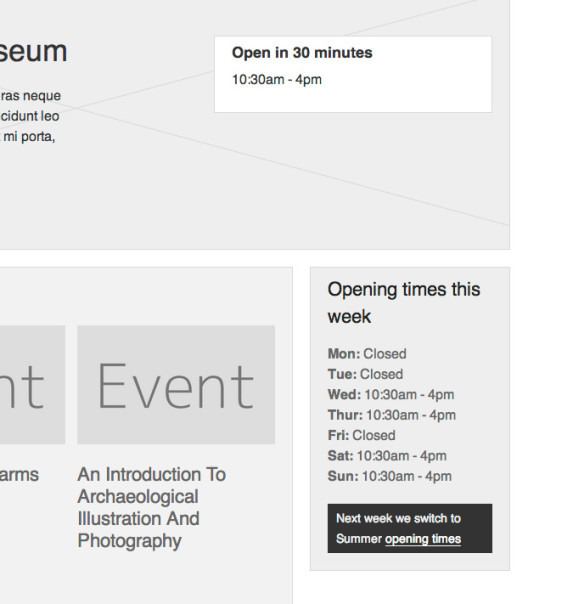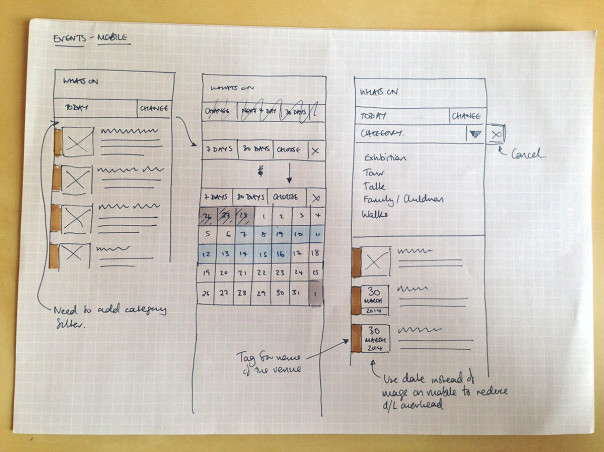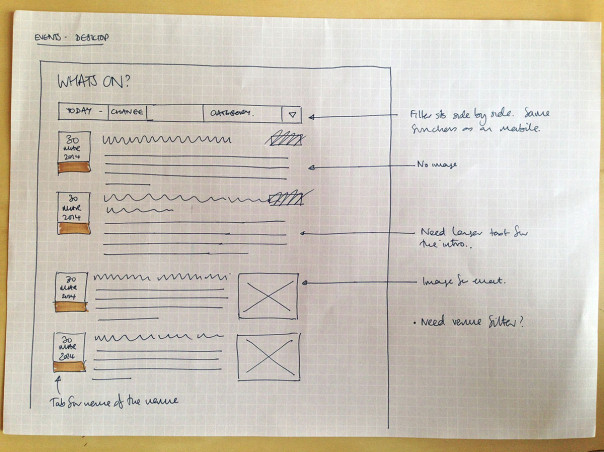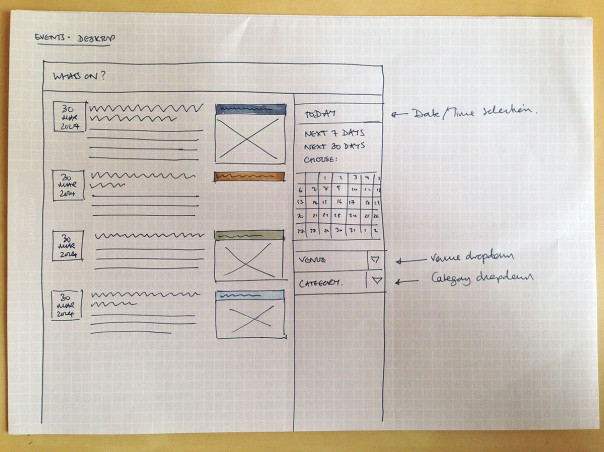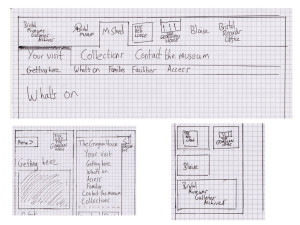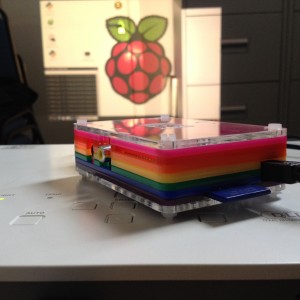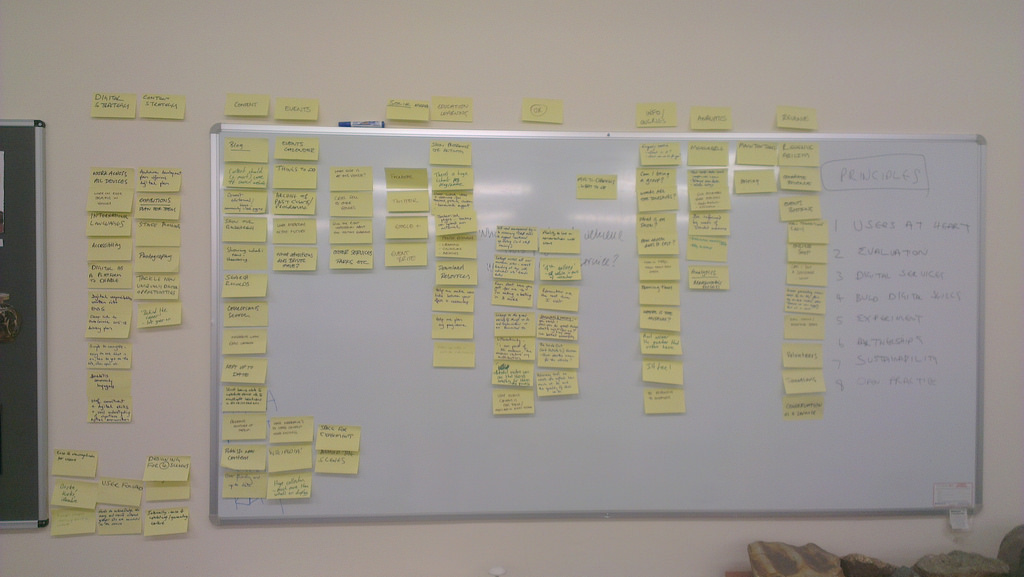We aim to make the museum more accessible for all visitors and adding subtitles goes a long way to help us achieve this. For example see the video below, of the audio description DiscoveryPens, in use in the French Art Gallery, at their launch event.
DiscoveryPENS launch – at Bristol Museum and Art Gallery
I realised that our museum videos too, can and should be made more accessible! – and I don’t just mean spreading all over the world web – but for all our visitors of our website!
Our aim: to increase the accessibility of a video’s content -by using subtitles for all video and audio content.
The simple task of subtitling.
I’ll tell you now: It isn’t too difficult, but it can be considered a monotonous task. I have detailed what I did, with some advice how you can do this effectively. So bear in mind, that in my personal experience and if you have found a better way then let me know:
About 1min of video = 1hour of transcribing
Therefore, before you start, you can estimate how long it will take to subtitle your video. It does depend how long your video is, and how much of it is dialogue! Essentially it is a small thing to do, to advance the accessibility of your video content.
What I did:
• Watched the video and listened to the person talking.
• Paused the video and wrote down the speech in a document.
-this is for record keeping and to make sure there will be no spelling and grammar mistakes! When I copied this to subtitling my video on Youtube.
• I needed to make the subtitles match up to the visuals (usually the person speaking).
• But to have to enough time on screen to be read.
*Helpful tip: -to check if the timing was correct I would turn off the sound and see if I had enough time to read it.
• I would cut the dialogue to a sentence length which I thought looked well on the screen,
• fitted appropriately to the natural pause in the speech,
• and to not repel the editing cuts when the subtitles would change from sentence to sentence.
The cuts between shot to shot should be in accordance to the cuts between sentence to sentence.
Both words and visual cuts should appear smooth and not resisting each other.
• When the sentences were added to the video, in the appropriate place, I would record their start and end time.
• I would add this to the word document next to the deciphered speech.
*Helpful tip: To avoid your transcription document looking like a mass of unapproachable entries, I suggest separating the different parts of your video.
• For example: Beginning, Middle, and End.
• Or of different people speaking if they are speaking in separate chunks.
This is usually where the video cuts, to a different part – your word document should try and reflect this.
• I also suggest doing this as you go! Your document will look a lot better and doing at the end will be a harder task.