Paying for Pay What You Think
In 2013 Bristol Museum & Art Gallery (BMAG) ran its first Pay What You Think pricing model at the temporary exhibition; Taylor Wessing: Photographic Portrait Prize. The principle is very simple – visitors enter the exhibition for free and pay the amount they feel the exhibition was worth by putting money in a box at the end of their visit. It was a success and visitors responded well to it. But, there was one sticking point; because we were only accepting cash payments our visitors were telling us that they were either not paying or paying less because they didn’t have cash on them.
“A quality experience, thank you M Shed for providing it! Ps. I only have a little cash with me, but would like to have paid £5…”
“Some of the portraits were very moving… P.s. I gave less than £5 – all the cash I had.”
This got us thinking about alternative ways of collecting payments from visitors for our next Pay What You Think temporary exhibition – death: the human experience (24 October 2015—13 March 2016). Card payments were deemed unfeasible as the Pay What You Think system is not staffed in the same way as standard ticketing – so card payments cannot be taken securely. The next thing that came to mind was payment by text message. Taking payment by text is relatively common nowadays – it can often be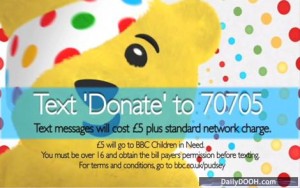 seen in things like charity appeals and car parks. Anyone who has used a text to pay system before will know that it is a very simple way of making a payment as it generally doesn’t require sign-up or registration. Instead, the user simply sends a text message containing a specific word to a specific number and a set amount of money is paid (I’ll explain in more detail below).
seen in things like charity appeals and car parks. Anyone who has used a text to pay system before will know that it is a very simple way of making a payment as it generally doesn’t require sign-up or registration. Instead, the user simply sends a text message containing a specific word to a specific number and a set amount of money is paid (I’ll explain in more detail below).
With a month to go before the opening of death: the human experience at BMAG I set about to organise a text to pay system for the exhibition. Here I run through a step-by-step guide to text to pay. Nb. there’s a bit of a catch at the end with collecting payments – the phone companies (3, EE, Vodafone etc.) will probably want to take a slice of your earnings…
Text to pay: a step-by-step guide
Searching for a Premium SMS service provider
The very first steps in setting up the text to pay were trickier than I expected. This is because I didn’t know the proper name for ‘text to pay’. Naturally, I went to google and searched for ‘text to pay provider’ (+ various versions of those words). I found a few websites, but it wasn’t immediately obvious which service I was looking for and who could provide it. I called a couple of companies who offered similar texting services but not exactly what I was looking for. Eventually, I learnt that what I wanted was called a ‘Premium SMS’ service provider. You will have much more luck searching for Premium SMS than ‘text to pay’.
So, once I had found this out I found a couple of companies that provided the s
ervice and requested quotes from them both. I got quotes from the companies Oxygen8 and txtNation (I’m sure there are  many more options out there). The better quote was given by Oxygen8 – so I went with them.
many more options out there). The better quote was given by Oxygen8 – so I went with them.
Compliance and regulation
One of the things that struck me was the amount of regulation and compliance there is involved in Premium SMS. This is actually quite unsurprising as Premiuim SMS is used when you pay for app downloads and in things like TV competitions and voting on programmes like the X Factor. Premium SMS services are regulated by an independent regulatory body called PhonepayPlus – their Code of Practice is regulated by Ofcom.

Before you can setup and run a Premium SMS service you have to register with PhonepayPlus and ensure compliance with their code of practice. All the information you will need on how to do this can be found here on their website. It is pretty straightforward; it requires some form-filling and a payment of an annual registration fee of £155 +VAT. Once you have done this you will be assigned a PhonePayPlus registration number. Ours is ORG837-51289-03976.
Setting up ‘keywords’ and ‘shortcodes’
There are two key elements of a Premium SMS system – the Keyword and the Shortcode.
It’s very simple, to make a payment the user sends a prescribed keyword (e.g. PAY5) to a shortcode (a five digit number; e.g. 63333).
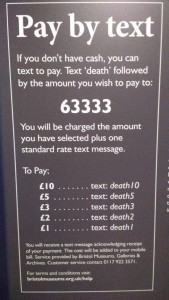
The keyword is a word that the user can send in order to make a payment. In the case of our exhibition we have five different keyword options – death1, death2, death3, death5, and death10 – each of which allows for a different level of payment. When a user sends an SMS containing one of these keywords to the shortcode 63333 a payment will be made to the value of the number included in the text; e.g. text death5 and the user will be charged £5. (The payment is either taken from the remaining credit of users with pay as you go phones or it will be added to the bill of users on phone contracts).
The keywords and shortcodes are also the bit that you have to pay your provider (in our case Oxygen8) to setup. There is a charge to setup the shortcode and then a monthly fee for that shortcode – the provider is effectively renting it on your behalf. Then there is a charge to setup each keyword. In total, to setup and run the Premium SMS for the five month duration of the exhibition it cost us approx. £320.
Displaying and advertising your Premium SMS service

As you might expect there is a bit of compliance to get through when advertising a Premium SMS service. Basically, you have to make it as clear to the user as possible that if they text one of the keywords to the number then they will be charged, and what they are being charged for. Sounds simple, but it took a few emails back and forth with our provider to get this right. The accompanying text also needs to include contact details and your PhonepayPlus registration number. (Your provider should help you with this).
Collecting Payments (here’s the catch)
I’m sorry to leave this till last but there is a catch to all of this. If, as we are, you are collecting payments using a Premium SMS service for anything other than a registered charity then the payments you receive from your visitors/customers will be subject to a levy from the phone companies (see here if you’re a charity). In other words, if one of our visitors texts to pay £5 then we will not see the whole £5, the phone company (3, EE, Vodafone etc.) will take a slice of the payment. How much they take depends on the initial value and on the phone company – but typically they take around 25%.
Our visitors to death: the human experience are responding to the text to pay service we’re offering. We know this because we can follow payments on Oxygen’s very handy online dashboard. The individual payments reach us as a single payment from our provider at the end of the exhibition (we had the option of monthly payments).
Next steps
The Premium SMS service has one final advantage – you gain access to the mobile phone contact details of your visitors. Bristol museum will not be doing any kind of follow-up messaging using our text to pay user details – this is explained to visitors in the advertising material. Other organisations may choose to use mobile phone contact details as part of their marketing.
To some extent, the Premium SMS service we’re running for death is a bit of an experiment both to make our exhibitions as user-friendly as possible and to explore different options for income generation. It’s difficult to judge the success until the exhibition has finished – but we already thinking about using Premium SMS for our one-off events and talks.
If you have any questions or comments and would like to get in touch with me directly, my email is – darren.roberts@bristol.gov.uk